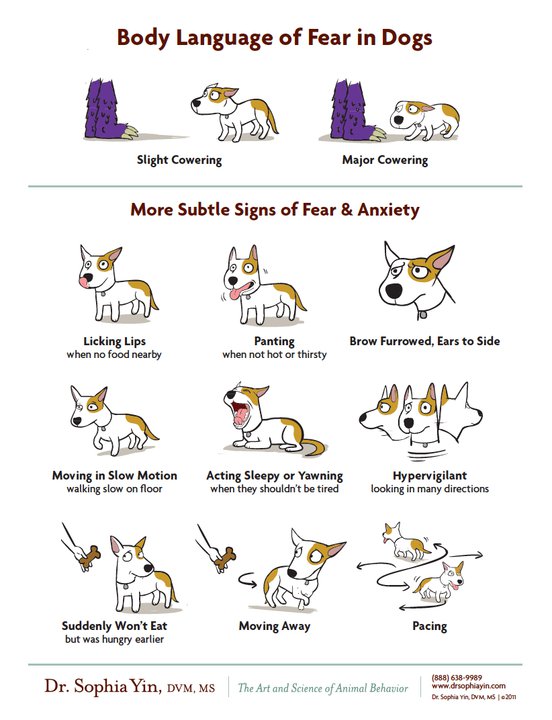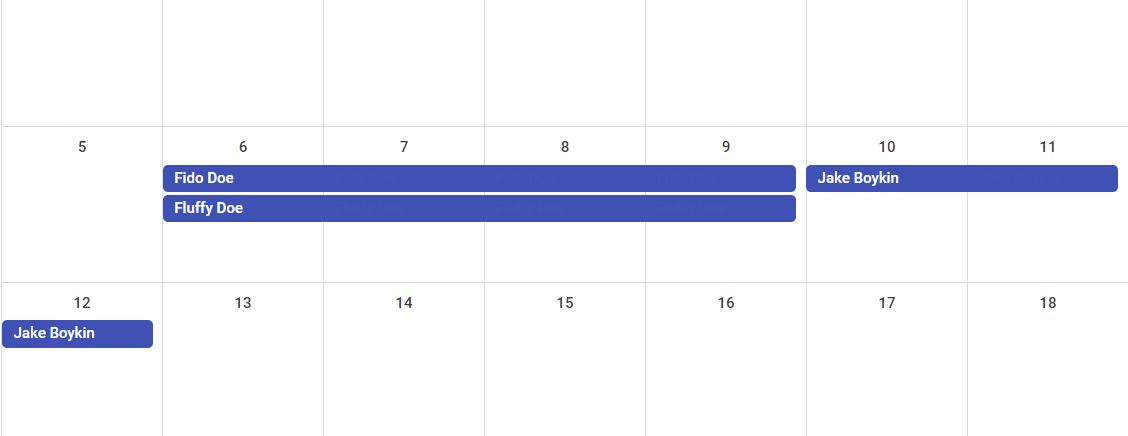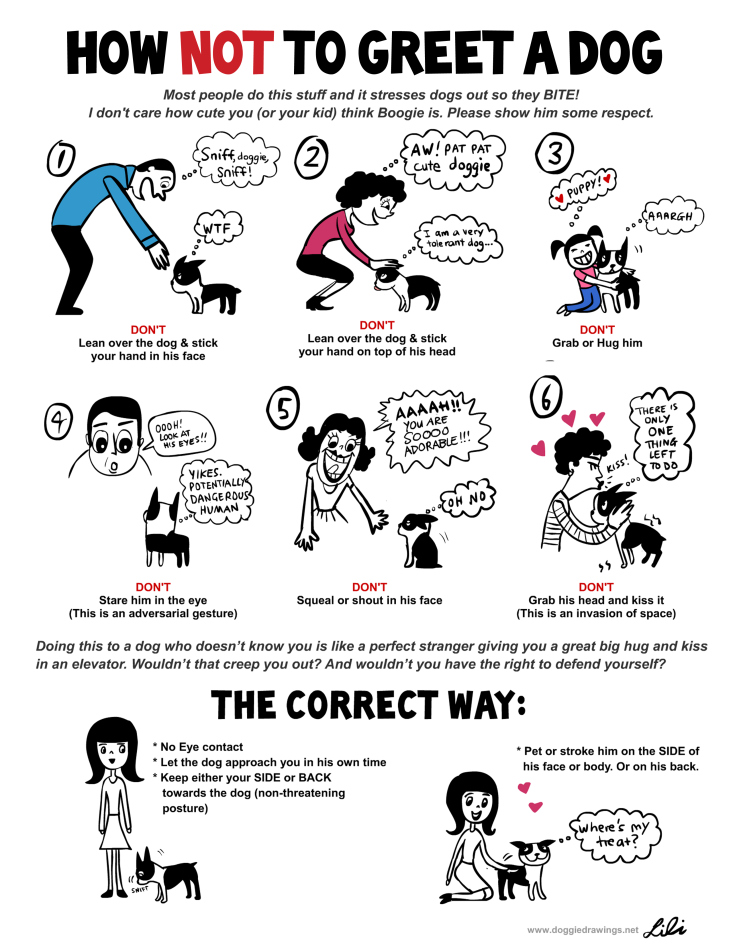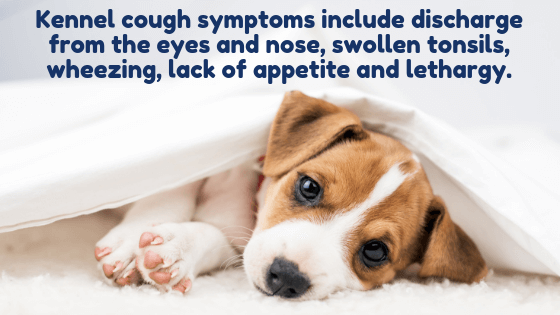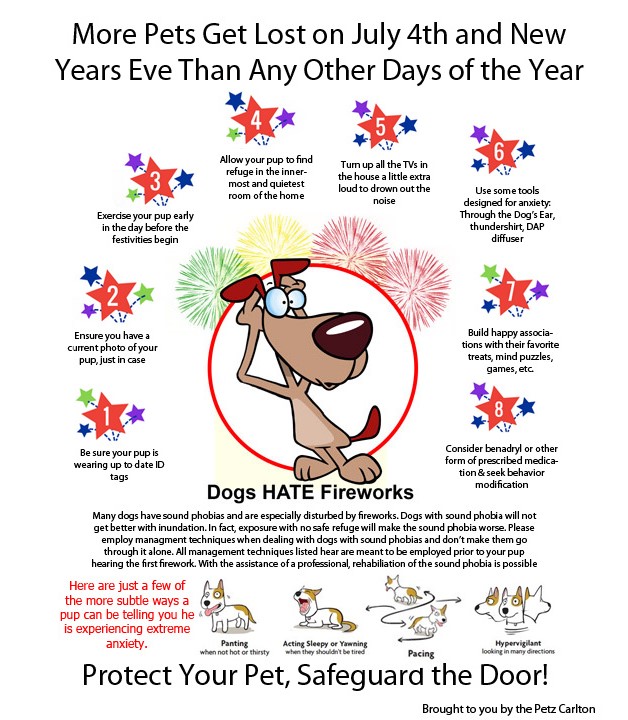Time is of the Essence
You will receive service requests to your Petz Pack account email, so please turn on your notifications. Use the link in the email to log into your Petz Pack inbox and respond according. Please respond within 3 hours.
Review the Dog's Information
Please always look up the status and information of the dog placing the service request using the provided search in your Petz Pack inbox. This could be a regular that has since been rejected or a new client requiring a meet and greet.
Is the Dog a Good Fit?
We don't build a fast client base by cherry picking, but certain things may make this pup not a good fit for your location. Ensure you review the entire file.
Handling Repeats
If this is repeat, please check your managed Google calendar to ensure you are within your current capacity limits and respond accordingly. A check indicates you accept, an x indicates you will pass the booking. Accepting will add the request to your calendar automatically.
Repeats May Still Want a Meet and Greet
Even though not required, some of our repeats may want to meet you first. It's very important to learn our safety procedures prior to performing a meet and greet. This is a process our clients have grown to know and love. Please review the meet and greet section carefully.
Handling New Clients
If the status of the dog reads 'No M&G', then this dog has not been screened for aggression. This is required for all client dogs new to our service and is good for all our supported locations. Please reach out in email to arrange privately and please add to your calendar manually.
Meet and Greet Requests
You could also receive a meet and greet request directly from the website. This should be a client that does not have upcoming dates. Follow the instructions in the email to process.
Discourage Private Inquiries
Clients are known to check privately with hosts for availability prior to filing on site. Please inform your client this is an extra step. Our availability is on request, no matter how requested. Also mention it's easier for you to look in the system if they file the request appropriately.
Be a Team Player
Clients that file on the site first get Petz Main assistance for another location in the event a host is unavailable. You will benefit greatly from our process, so please don't cost your teammates money or your clients extra time.
What is Overflow?
When a host declines a booking, the request is shared internally with the team. Please check the dog info and status and provide a quick yes if you are available.
Handling Overflow
If the client approves of you as an alternate location, you will be forwarded the original request to approve. Please note that amenity selections may be present that you do not offer. You can work this out privately with the client after the booking is approved in the system.
Client's Need to Make Changes
A client may need to change a request that you've already approved. We recommend they go through the system in the event they have a date change, amenity change and/or dog change so that it will update your calendar automatically and so the client has an accurate view. Drop off times and pick up times can be worked out privately.
Can You Accommodate the Changes?
Follow instructions to confirm/deny the request changes so that your calendar will remain current. If the client works anything out privately such as drop/pick times, you will need to modify your calendar manually.
A Client Has Cancelled
A client has the option to cancel a booking and the host will be notified of the cancellation. The request will be removed from your calendar automatically.
Time Off
Please keep your calendar current by adding any time off that you plan. We offer you vacation assistance as well, so please contact us to learn more.
Have a Stay That Didn't Go Well?
Please alert Petz Main by marking them for analysis by navigating to the Flag Dog section of your Dashboard. Toggling a dog's status to the red x will alert Petz Main, NOT the client.
Let Us Handle Client Awareness
Please do not tell the client the dog is not welcome back to our service. A host with a different environment may have better luck. Petz Pack reserves this right and will handle client awareness.
Flagged Dogs Can Still File Requests
Just because you've flagged a dog, doesn't mean they cannot attempt to book our service. If a flagged dog books you, simply deny the request when it comes through.
Denying Requests
If you deny a request, the client will receive an automated email. However, it's great customer service to follow up so that the rejection doesn't seems so terse.
Approving/Denying in the System
When you select to approve or deny the request in the system, there may be a delay before the state is registered. Please wait and do not keep clicking or your client will receive multiple emails.
It's a Work in Progress
The automated calendar feature is a new development. Please always check to ensure the items are added/removed correctly.



 I have a certification in pet first aide and CPR. I can provide emergency care until veterinarian care can be acquired.
I have a certification in pet first aide and CPR. I can provide emergency care until veterinarian care can be acquired. I scored a A on all my canine body language and behavior quizzes
I scored a A on all my canine body language and behavior quizzes This badge indicates that this host has created an emergency preparedness plan detailing steps to take in the event of a natural disaster at the host’s home.
This badge indicates that this host has created an emergency preparedness plan detailing steps to take in the event of a natural disaster at the host’s home. This badge indicates that your host has completed the steps necessary to ensure they are covered by Petz Pack’s 24 hour emergency protection plan .
This badge indicates that your host has completed the steps necessary to ensure they are covered by Petz Pack’s 24 hour emergency protection plan .